1. Log in to your Client Portal
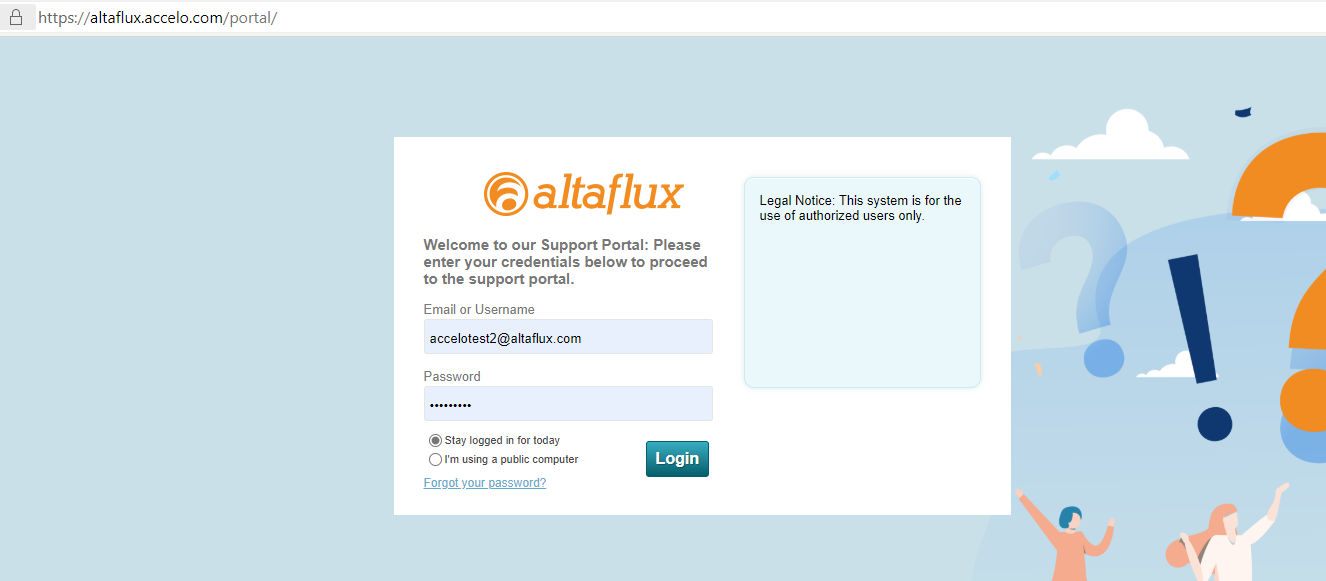
2. Navigate to the Top Navigation Menu
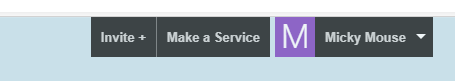
3. Click Make a Service Request
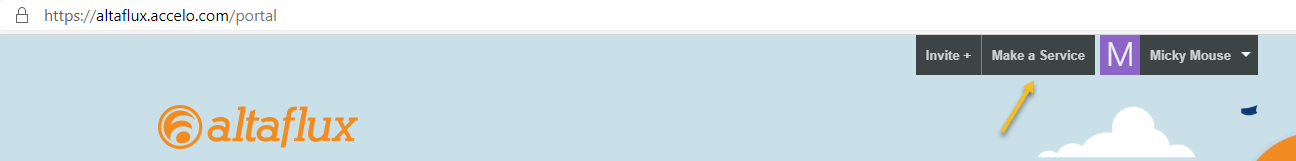
4. Enter the following information
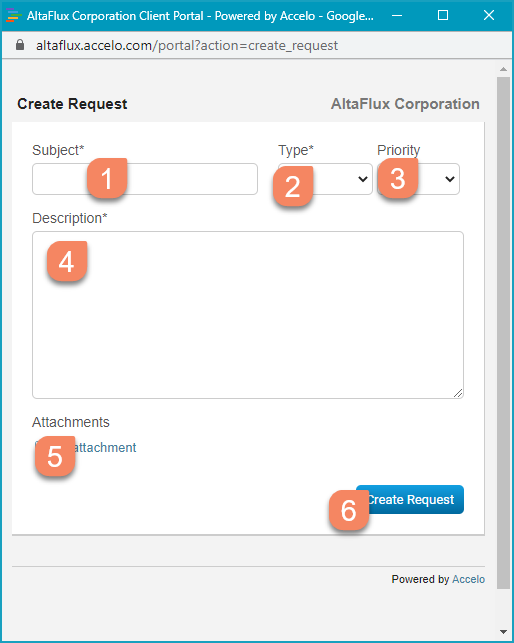
- Enter Subject - A Brief description of the request
- Select a Type - Support or New Project Request
- Assign a Priority
- Provide a Description - Please provide as much detail as possible to help us troubleshoot or replicate the issue
- Provide Documentation - Attach any relevant screenshot or other documentation
- Click Create Request