Now you can update your own contact information and or invite a colleague from your company. Login to the client portal. To update or invite, Navigate to the top menu and follow the below steps.
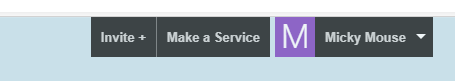
Manage your own profile
- Click on your Name
- Click Profile
- Hover over the field (that you would like to edit)
- Click Edit
Manage your company's profile
- Click on your Name
- Click Profile
- Click Client Profile from the left-hand menu
- Hover over the field that you would like to edit
- Click Edit
Invite Colleagues
- Click Invite Others
- Enter your colleagues First Name
- Enter your colleague's Email Address
- Click Send
View Colleagues
- Click Directory
- Review current colleagues who have access to our portal