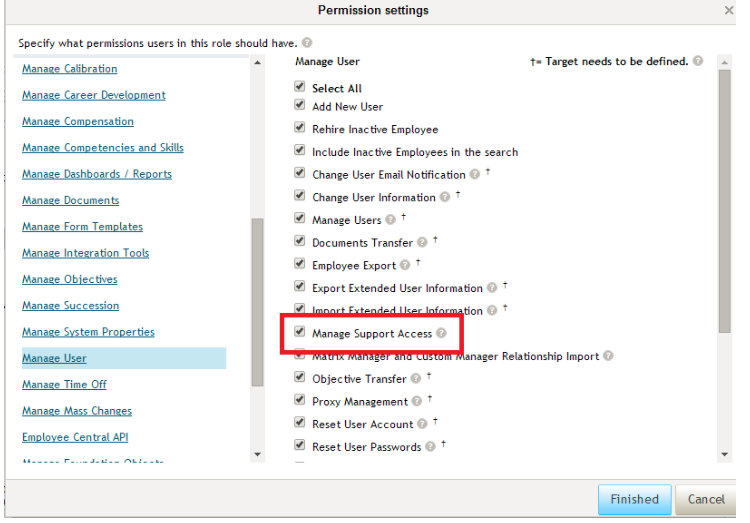It is required that the feature "Enable Secondary Login" is turned on, in the instance for you to grant support access for a user.
This is done as follows:
Via Admin Center > Platform Feature Settings
1. Ensure that you have permissions to Platform Feature Settings.
2. Navigate to Admin Center > Platform Feature Settings > Check 'Enable Secondary Login Feature'
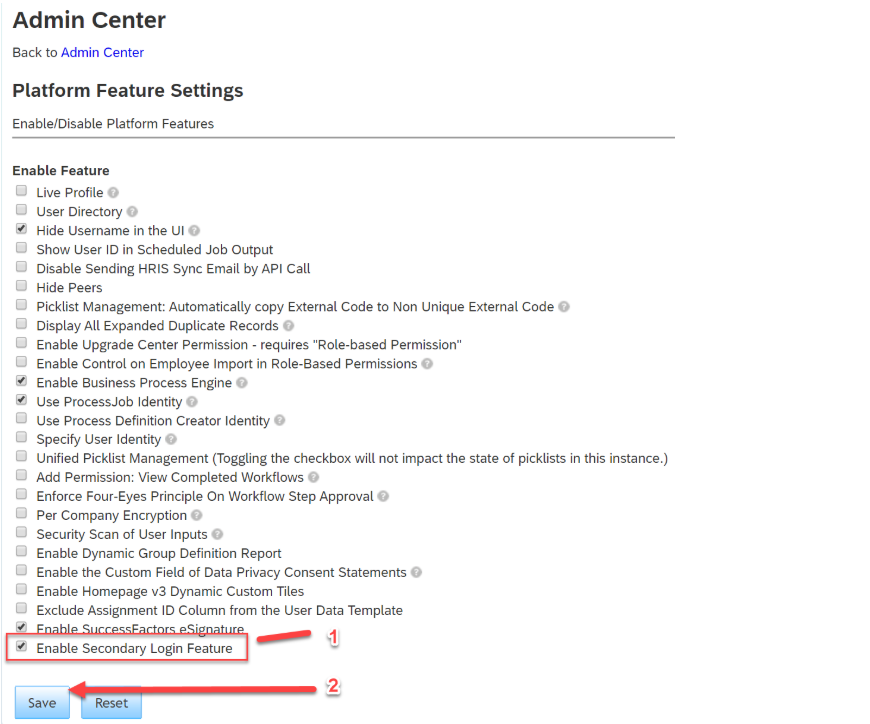
Once you have enabled "Enable Secondary Login Feature" using the instructions mentioned above, you will need to grant permission to make the "Manage Support Access" page available from the Admin Center page.
Granting RBP (Role Based Permissions)
- Go to “Manage Permission Roles”
- Select the role the user belongs to > Select “Permissions”
- Click on “Manage Users”
- Check Manage Support Access
- Click Finished, then Save