What is SAP Support Access?
Support Access is a secure way for you to provide an authorized technical support person (like SuccessFactors Customer Success) temporary access to a user account within your company in order to diagnose a problem or troubleshoot an issue. Using Support Access, no employee passwords or personal information are required or forwarded to the technical support person, making this a secure access point for your company.
When you call or log a case with Customer Support, and there is a need for the Customer Support Agent to log into your instance, you will enable Support Access for a specific username (preferably an admin account with full permissions) and provide just the username of that account to the agent so they can login to your instance.
- You also control specify if the access you have enabled is 'unlimited' (does not expire) or is 'time-bound' (will allow access for 1 hour etc.).
- You have the ability to turn off Secure Access for that user when you have no more need for them to access your site.
- This provides you with a very high level of security and access control
Granting "Support Access" for a Specific User Account
- Go to Admin Center
- In the Tool Search or Search Tools box, type Manage Support Access
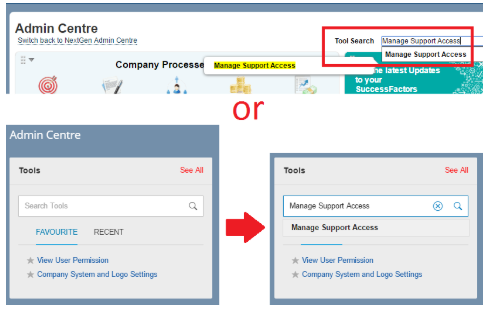
3. Search for the user account that you will be granted access to > click Search
4. Under the Create Permission column, if there is a checkmark then the account already has support access enabled.
5. If there is a red X then check the box for that user
6. You must set "Time-Bound Access expires on:" to a date that gives your support consultant sufficient time to access your instance and investigate your issue thoroughly.
- 7. Click the Grant button
- 8. Search for that same user again to confirm you now see the checkmark indicating secure access is now enabled for that account
- 9. Inform the Support person of the account username that you enabled so they can log in to provide support
Note:
- It's recommended you enable a user account with full administrative permissions to allow support staff to investigate the issue thoroughly without hindrance
- If the account used is restricted in scope and permission, it is possible you will be requested to provide additional information such as screenshots or replication steps, or data files, and any other content that they might be unable to view due to the restrictions of the account
- Not having administrator permissions is likely to result in slower resolve time as well as your active participation in providing additional information
- It is suggested you change the username and/or make sure username is complex
- Avoid using common usernames like admin, adminsf, sfadmin, csadmin, admincs etc.
- Always ensure Time-Bound Access expires on a date that is set in the future
- If it is set on a past date, your support engineer will be unable to log in with it
- Conversely, we also advise against setting it for longer than needed by Product Support
- Support access usernames are case sensitive
- To minimize back-and-forth with Product Support, be sure to provide your support engineer with the exact spelling and capitalization of your support access username