What is a Home Page?
The home page is the default start page of the SAP SuccessFactors HXM Suite.
Homepage Versions
There are currently two available versions of the home page user experience. The latest experience was released in 2H 2020 and is intended to replace the legacy experience for all customers. The legacy home page is in the deprecation phase and will eventually be deleted.
Latest Home Page Experience
The Latest home page is the newest version of the home page experience. It can be used via the web and in our mobile apps for a more consistent experience across all devices. Outlined in this document is an overview of the New Features as part of the Latest Home Page. The redesigned homepage is user-friendly and more engaging. You can do quick actions, view changes, and get organizations' updates that are relevant to you.
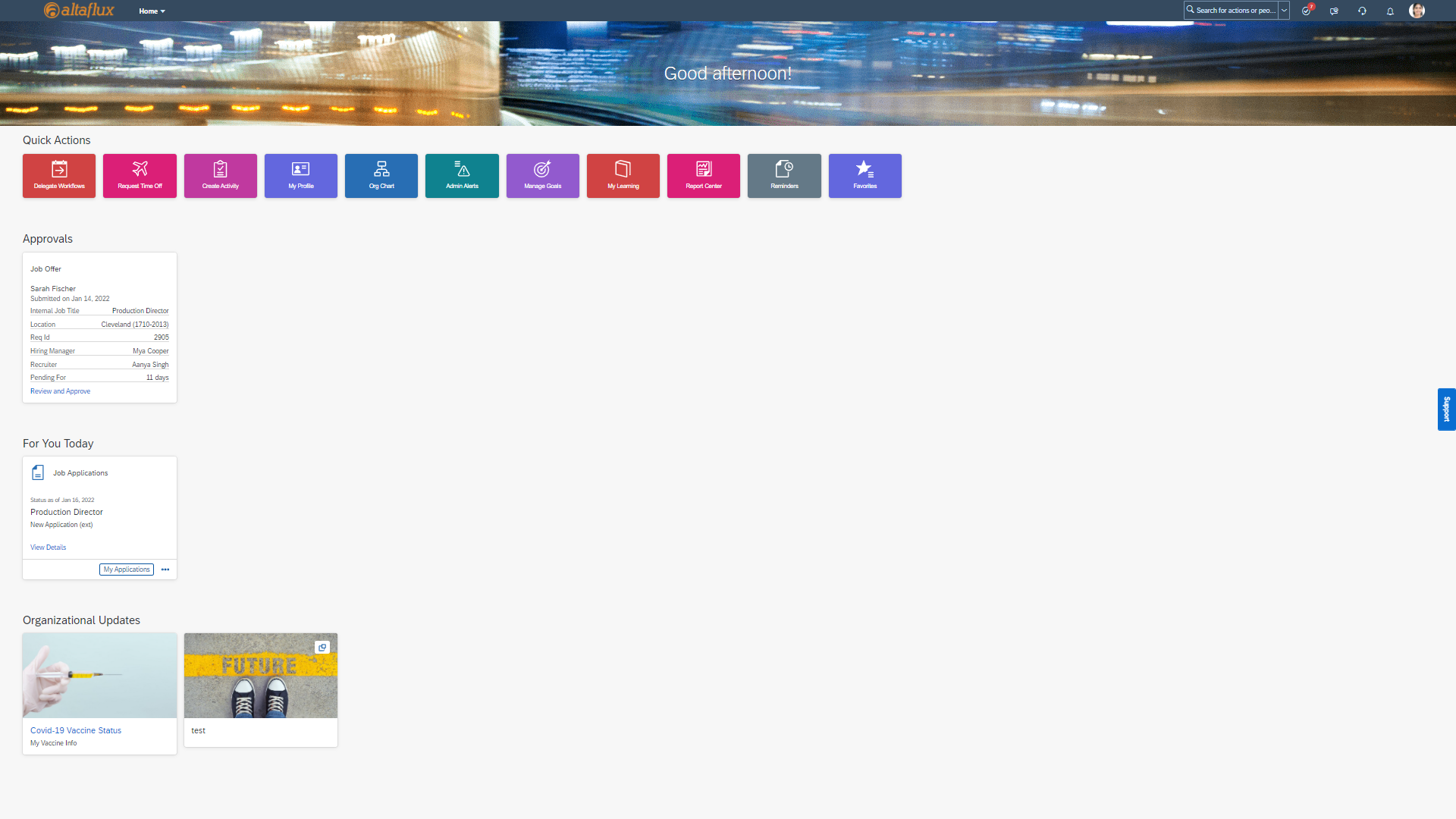
Enabling the latest Home Page
- The latest Home Page is enabled via the upgrade center. The Upgrade is called the "New Experience for the Home Page".
- To enable To-Do's, additional upgrades are required called' Enhanced To-Do integration" and " To-Do Tasks on the Latest Home Page".
For the detailed steps and guide for more information before performing the upgrades please refer to the Implementation Guide
New Features available
Banner
A welcome banner, which is reflecting your organization’s brand that appears at the top of the homepage with a greeting message based on the time of the day. You can customize the view by using a default banner image or choosing one that reflects your organization’s brand. For more information on Banner please see the help guide Configuring the Banner Image on the Latest Home Page.
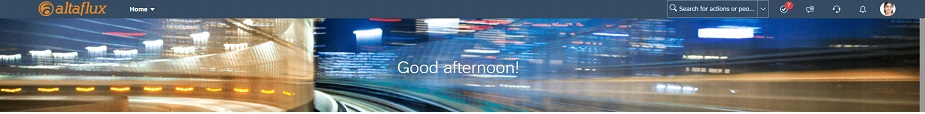
Quick Actions
The Quick Actions section enables you to complete your most frequent or important actions. It's always visible at the top of the page and is designed to promote efficient, focused action for the most common use cases. For more information on managing quick actions please see the help guide: Choosing Which Quick Actions to Use on the Latest Home Page
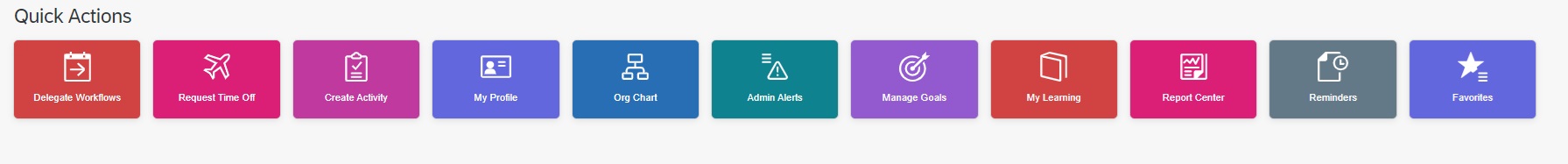
Approvals
The Approvals sections shows you the changes or requests that you need to approve, decline or review. When you complete a task, it disappears in both places. For more information on the approval card please review the help guide: Do Tasks on the Latest Home Page
.jpg)
For You Today
The For You Today section shows you other tasks you need to complete (besides approvals) and other content that's relevant to you. More details on these cards can be found on the For you Today Engagement Cards
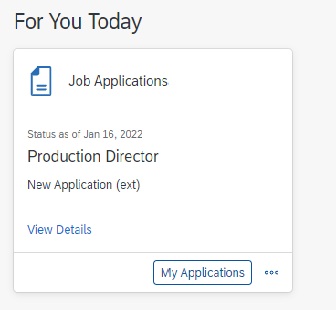
Organizational Updates
The Organizational Updates section shows custom content created by administrators in your organization. Custom cards can be made visible to specified target groups or at specified times. More details on Organizational Updates can be found on the Adding or Editing Custom Cards for the Latest Home Page
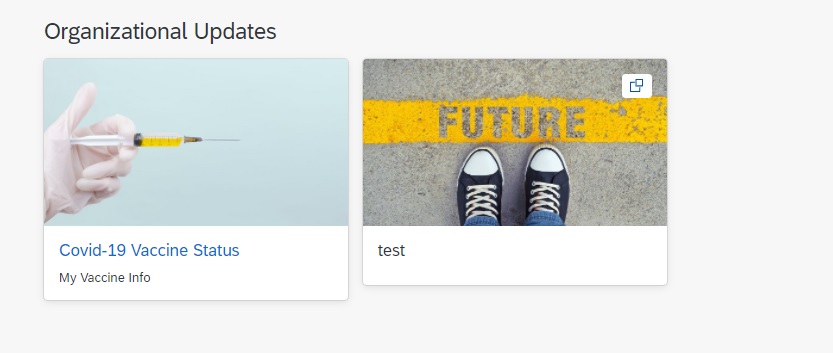
Surveys
The Surveys section shows employee surveys from Qualtrics. If you have a Qualtrics Employee XM license and have set up the integration, you can add survey cards to the home page. If you use another application for employee surveys, you can also add a link to that.
Note: For FAQ on the Latest Home Page please review the FAQ section on the SAP SuccessFactors Community Innovation Alert.
Still, have a question? Please reach out to our support team at support@altaflux.com.