What is NextGen Admin?
Next Gen Admin is the most recent version of the Admin Center UI. It supports all the major functionality present in OneAdmin, as well as an updated user experience and several additional new features. When enabled, NextGen Admin does not replace OneAdmin but complements it, Individual administrators can choose which version they prefer to use.
Which Version of Admin Center Do I Have?
All SAP SuccessFactors instances have access to the OneAdmin UI by default. If NextGen Admin is not enabled, you can only see and use this UI version. If NextGen Admin is enabled, it is the default UI that all administrators see when navigating to the Admin Center page. However, as an individual user, you can toggle back and forth between the two UIs using the breadcrumb links Switch back to OneAdmin and Switchback to NextGen Admin. Your personal preference is remembered from session to session, so the UI won't change unless you manually switch from one to the other.
OneAdmin page
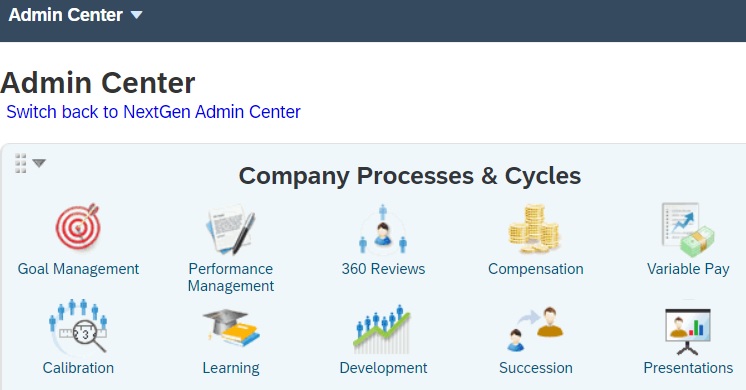
NextGen Admin Page
.png)
Feature comparison between OneAdmin page and NextGen Admin Page
.jpg)
How do I enable NextGen Admin?
- Go to Admin Center -> Upgrade Center and find the Next Gen Admin upgrade.
- Follow the on-screen instructions to complete the upgrade
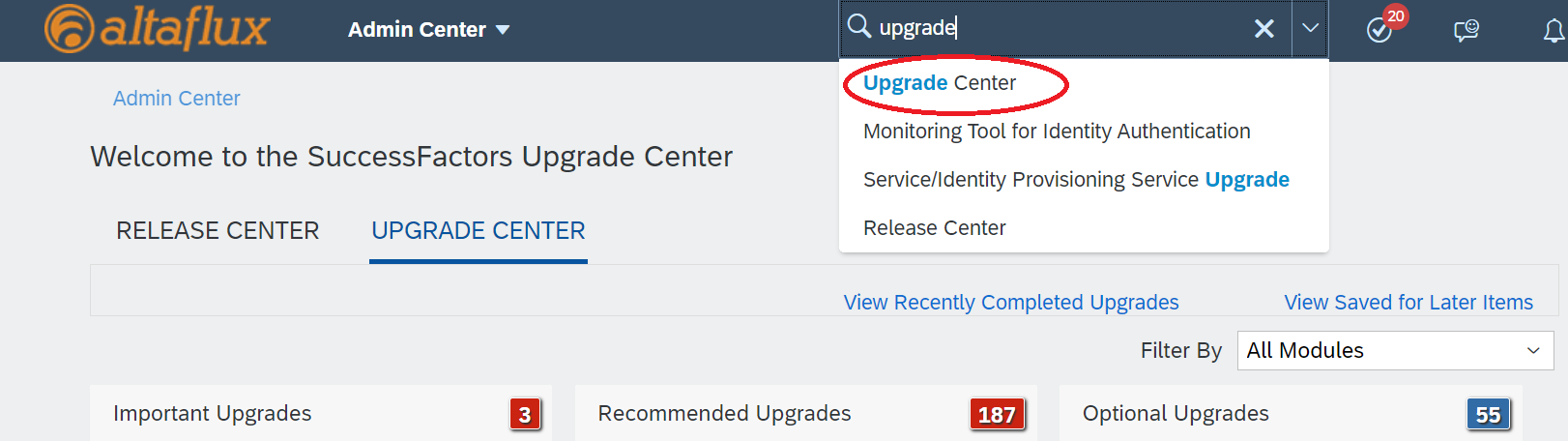
For more information on how to enable the admin center please refer to the SAP guide Enabling Next-Gen Admin
Still, have a question? Please reach out to our support team at support@altaflux.com.